Make it clear the type of support you provide
Each project outlines the problem the client faced and a full explanation of how you went about solving it.
Support Offering Details
Subtitle 1
Use each of these sections to highlight on focused points of this support offering that your business unit offers. This could be in-depth details on what it means for the audience or what you want them to know before reaching out regarding this topic.
Subtitle 3
Use each of these sections to highlight on focused points of this support offering that your business unit offers. This could be in-depth details on what it means for the audience or what you want them to know before reaching out regarding this topic.
Subtitle 2
Use each of these sections to highlight on focused points of this support offering that your business unit offers. This could be in-depth details on what it means for the audience or what you want them to know before reaching out regarding this topic.
Subtitle 4
Use each of these sections to highlight on focused points of this support offering that your business unit offers. This could be in-depth details on what it means for the audience or what you want them to know before reaching out regarding this topic.
Support Type 1
Vestibulum id ligula porta felis euismod semper. Nullam quis risus eget urna mollis ornare vel eu leo. Vestibulum id ligula porta felis euismod semper. Nullam quis risus eget urna mollis ornare vel eu leo.
Support Type 2
Vestibulum id ligula porta felis euismod semper. Nullam quis risus eget urna mollis ornare vel eu leo. Vestibulum id ligula porta felis euismod semper. Nullam quis risus eget urna mollis ornare vel eu leo.

Product and Support Offering
Sub Topic 1
Use each of these spaces to summarize your work and provide updates or highlight milestones your team has made. If you want to give your readers more context or allow them to read about the project in more depth, link to a publication or another page.
Sub Topic 2
Use each of these spaces to summarize your work and provide updates or highlight milestones your team has made. If you want to give your readers more context or allow them to read about the project in more depth, link to a publication or another page.
Sub Topic 3
Use each of these spaces to summarize your work and provide updates or highlight milestones your team has made. If you want to give your readers more context or allow them to read about the project in more depth, link to a publication or another page.
Reshape how you collaborate for climate and social impact

The online collaborative whiteboard platform to bring teams together, anytime, anywhere.

Build. Collaborate. Launch.

Define your priorities
Before designing draft plans, each participant will set their order of priorities within a concern profile.
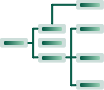
Solution building
Facilitators and participants work together, collaboratively creating and adjusting a solution to their problem.

Run simulations
With the pieces in place, it’s time to view how the proposed solution performs with different priorities in mind.

Collaborate and change
Participants collaborate, co-design solutions, and test them against different priorities until they agree on one of them for implementation.
We have a commitment to the community.
As we participate in community-engaged work, we strive to make a positive contribution with compassion and humility.

Enhance your teamwork.
Our suite of collaboration tools helps your team to stay more productively connected than ever.
Comment and discuss
Improve your collaborative work with feedback. Collect and resolve comments directly on the proposed solution.
Add tokens
Easily add elements to the solution from a token library with the ability to learn more about each element.
Adjust the landscape
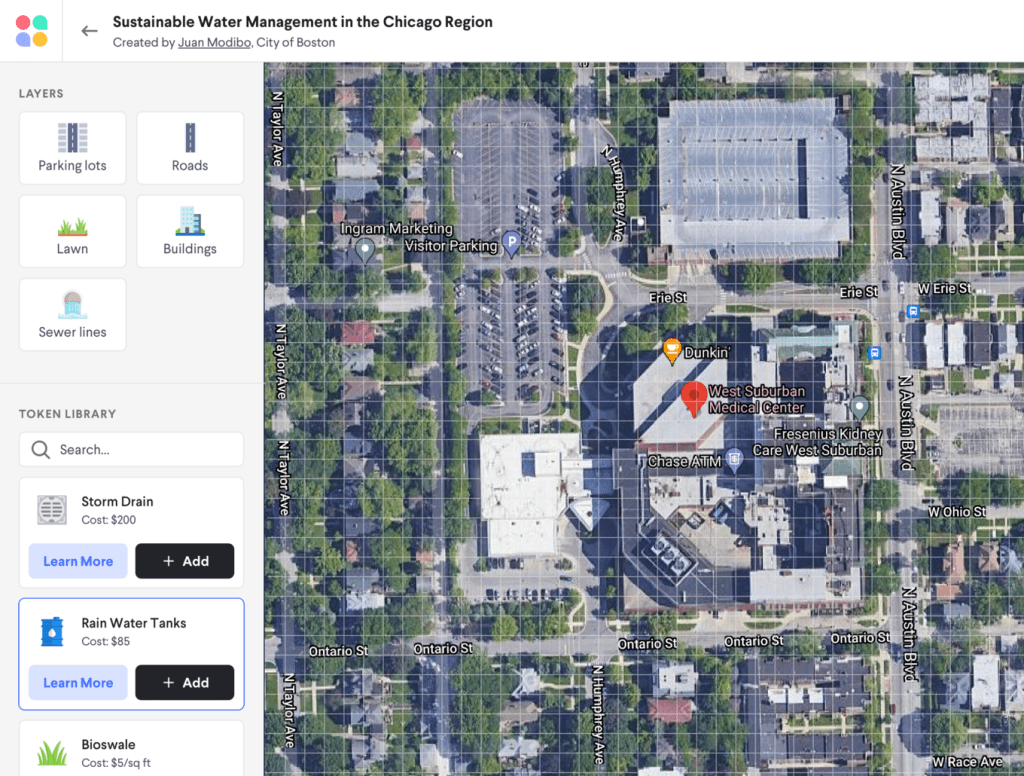
In terrain editor mode, remove and add features by adjusting layers and elevation levels.
Compare simulation results
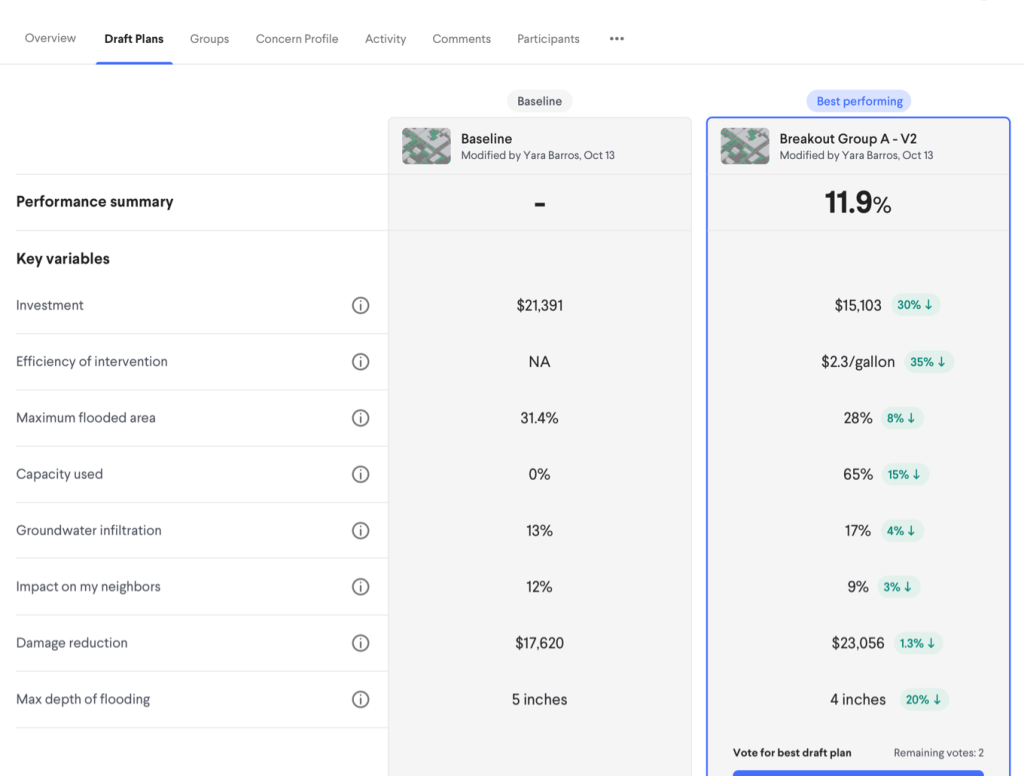
Make informed decisions by testing and comparing different solutions to each other.
Don’t start from scratch.
We’ve streamlined common processes for easier collaboration so you can focus on addressing climate change and social justice.

All projects in one place
Create, view, update, and complete

Organize draft plans
View a change log to keep up to date

Invite, collaborate and share
Easily build your project team

Map templates
Save time by starting from existing maps

Online terrain editor
Adjust layers and elevation levels

Run simulations and repeat
See live results and compare
